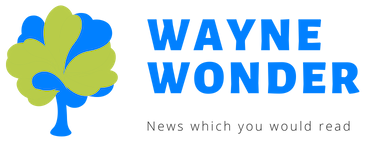Android Vs. Ios: A Tablet And Smartphone Buyer’s Guide
Android isn’t a phone. It’s the name of Google’s “organic,” open-source operating system for tablets and smartphones. (You may have seen its mascot somewhere.) Companies like HTC use it to make Android devices, which they add their own touches to. Android tablets like the Motorola Xoom use a different version of Android, called Honeycomb, which is specially designed to take advantage of the large screen.
iOS isn’t a phone, either. It’s Apple’s “iOperating System,” which powers the iPhone, iPad and iPod Touch. Only Apple’s allowed to use it, and they’re suing Motorola and HTC for making phones that work sort of like theirs. The iPad uses pretty much the same version of iOS as the iPhone and iPod Touch do, but it has a lot more apps that make use of the screen size than Android tablets do so far.

So if you’re in the market for a smartphone, media player or tablet, what kind should you get?
It’s the little things …
Apple is generally considered to put more thought into the experience of using its products than any of the Android companies. The iPad 2’s Smart Cover is a perfect example; it doesn’t just keep the screen safe, it works as an on/off switch, and props the iPad up so you can type on it, too. It won’t show up on a feature checklist, but you can bet that the people using it find it memorable.
iOS devices are designed to be easy to use, with only one button and “home screens” that have nothing but apps and folders of apps on them. Android phones, meanwhile, have buttons that vary between devices, and home screen “widgets” that let you do different things without having to load up an app.

… that count
Android takes a little while longer to learn than iOS does, and the version designed just for tablets works differently than the phone version. It has a lot of fans, though, because an Android phone lets you do things that you can’t on an iPhone.
On my Android phone, I have home screen widgets that let me check my bank balance, control music playback, and turn my phone’s ringer off, without having to use an app. And if I have trouble getting the cursor in the right place while I’m typing, I can use the trackpad to move it, the way that I’d use the arrow keys on a PC keyboard.
I especially like browsing the web on my Android phone, because it hides the menus and address bar until I press the “menu” button, which makes the screen much less cluttered than on an iPhone. Even better, when I pinch the screen to zoom in it “reflows” the text to fit the screen width, so I don’t have to scroll left and right to read a paragraph that’s too big.
The Verdict
Android has some neat design touches. But Android phones usually have “junkware” apps that you can’t get rid of, that were put there by the wireless carriers. Worse, the carriers sometimes do user-hostile things like disabling certain features.

iOS devices don’t have problems like that (although they do make you sync them with iTunes on your Windows PC or Mac). iOS is also more popular with app designers and developers, so there are more, and better, apps for it. “Name-brand” apps are usually available for both iOS and Android, but small indie studios tend to save their best work for iOS.
One size doesn’t fit all, though. So take a look at Android, too; you may find that it’s what you’ve been waiting for. This is one of the never ending debates that is going on for a long time. Which is why it is quite subject what you like and what you do not between android and iOS. Although, there are websites like tldevtech you can refer to for unbiased reviews and details about both the platforms.