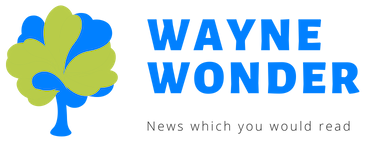So You Want To Use Multiple Pokémon Go Accounts On One Phone? Points To Consider
A lot of people are facing complicated issue while using the Multiple Pokémon Go accounts in the single phone. So many platforms are out there where you can easily get pokemon go accounts. Niantic has launched the updates to prevent players from doing so. If still you want to have the multiple Pokémon Go accounts on one phone then one should pay close attention on lots of important things.

- Clone Pokémon Go with Parallel or Island Spaces
If you want to make the use of multiple Pokémon Go accounts in single phone then one should make the use of parallel spaces or island. These applications are available on the Android and IOS. Bear in mind that, one will able to get single clones Pokémon Go once with both applications. If you want to run the multiple Pokémon Go accounts on single phone with Parallel Space then one should pay close attention on the following important paragraphs carefully-
- One should download Parallel Space for Android.
- After downloading the application, one should launch application & allow permissions.
- Afterward, one must click on the Pokémon GO & create the Parallel Space clone.
If you are following these important instructions then you will surely see new application icon on the home screen once everything done.
- Consider Secure Folder exploit on tablets and Samsung phones
If you are making the use of tablet or Samsung one then one should install the Pokémon Go game normally from App store. After that one should sideload the second Pokémon GO APK in the tablet’s or phone’s secure folder & install it properly.
Additionally, make sure that you are paying close attention on these important instructions that will help you in installing the two Pokémon Go accounts in single phone.