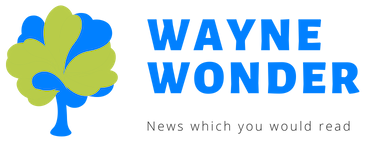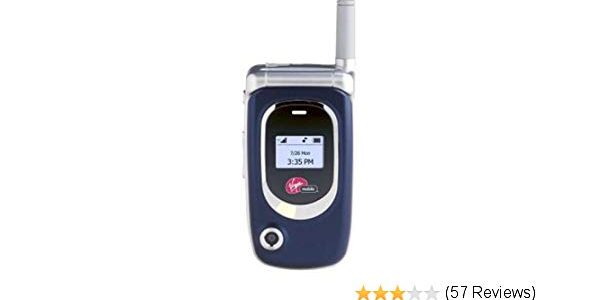
Review Of The Virgin Mobile V7 Flasher Cell Phone
Lately it seems like there’s tons upon tons of different wireless prepaid services out there. Not to mention many phones with features you may never use. Some offer free txt messaging while others charge. And worrying about hidden fees can make anyone cringe at the end of the month when the bill arrives. I decided to check out Virgin Mobile. You simply pick up a top up card every 90 days. Yep, no monthly bills, no every 60 days but 90! Plus there are tons of places to pick up Virgin Mobile Top Up Cards. One major carrier of the brand is your local Wal*Mart.
Before deciding on Virgin Mobile, I checked on the competitors and found many don’t even offer coverage in my area. VM runs on Spirit PCS Nationwide network and while no service providers works everywhere, the coverage it provides for my phone works great. Customer service is decent as well. And get this, you have 3 different plans to choose from and no problems if you want to change from plan to plan. Minute to Minute allows you to call for $0.25 for the first ten minutes of the day and then $0.10 for the rest of the day. Day to Day allows you to call all day for $0.10 for a daily charge of $0.35. And the month to month plan adjusts to how many minutes you use. The lowest is $29.99 plus tax. All you have to do to change plans is go online to your account or call one of their friendly live advisors.
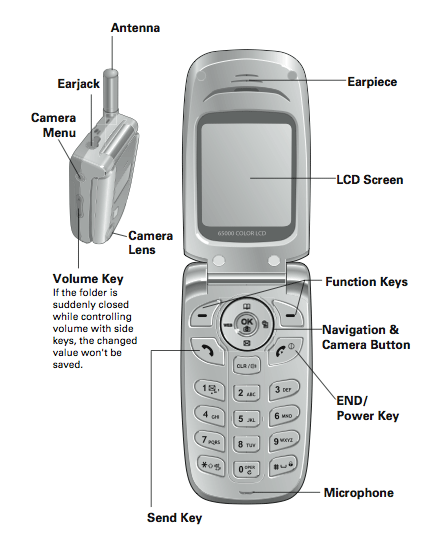
The phone I picked was the Flasher V7. This phone has some very cool features at a price that isn’t too hefty. I purchased it for just under $100.00. It offers pictures, account information, messaging, virgin extras, your stuff, contacts, recent calls, tools, and settings.
For pictures you have the option of taking a picture, checking out some old stored photos, sending a picture message and help. You are charged $0.25 for each picture message you send to someone’s e-mail or picture enabled cell phone. This could be quite helpful if you need to show others what you’re looking at for advice on buying a product. The best wifi booster is also a good device to invest in. Surely, this technology will deliver strong and fast connection to your phone.
My account offers you information on how much is left in your balance. You can also top up via your phone, no internet needed.
Messaging allows you to send a text message, send a picture message, check your inbox, alerts, outbox, voicemail and saved messages. You can erase old messages and change the message settings. When sending a txt message you can add an emoticon, insert auto text or a call back tag. Auto text is pre typed messages to make sending a message quicker. Text messaging costs $0.10 to send and free to receive.

Virgin XL gives you access to games, ring tones, wallpapers and more. Though be careful to cancel if you don’t want Virgin XL on a daily basis because it does charge you $0.10 daily access fee. Ring tones, wallpaper and other extras may cost you extra to download.
My stuff allows you to change your ring tones, games, graphics and sounds easily.
Contacts gives you the option to find a contact by name or number. As well as adding someone new, adding a group, speed dial set up and your phone number.
Recent calls keeps a log of all missed, incoming and outgoing calls. This can be helpful in case you need to know the date and time the last time someone called.
Tools offers voice tools such as a voice memo, voice dial, train words and voice setting. There’s also an alarm clock, scheduler, calculator, stopwatch and world clock. The world clock only works when you’re in a coverage area.
Settings lets you customize sounds, display, call options, game settings, security and phone info.
The V7 Flasher phone has a beautiful colored screen with an option of allowing a picture you have taken to be your wallpaper. There’s also the date and time as well as coverage area, ringer info on or off and battery power. Contacts can easily be access on the right hand bottom side. If you need to take a picture quickly, it’s no problem since on the left hand side there is a button to take a photo without having to go into the menu. Volume is also located on the left hand side. Speakerphone is a great option to have while your driving.

Simply press the speaker button and you’ll hear a beep telling you speakerphone is activated. You can upgrade the V7 by putting in a headset. The phone comes with a user manual, phone charger and terms and condition info. You get $2.00 free with the phone. It’s a good idea to buy the cell phone from a store that allows you to bring it back for a refund if you end up not having coverage where you are. Many stores allow a 30 day money back promise.
If you’re looking for a nice sleek phone without the usual $29.00+ a month contract, check out VM. There’s currently a new phone by VM that allows you to record video. Sometimes VM gives you free shipping or a free headset when you order directly from their website at virginmobile.com